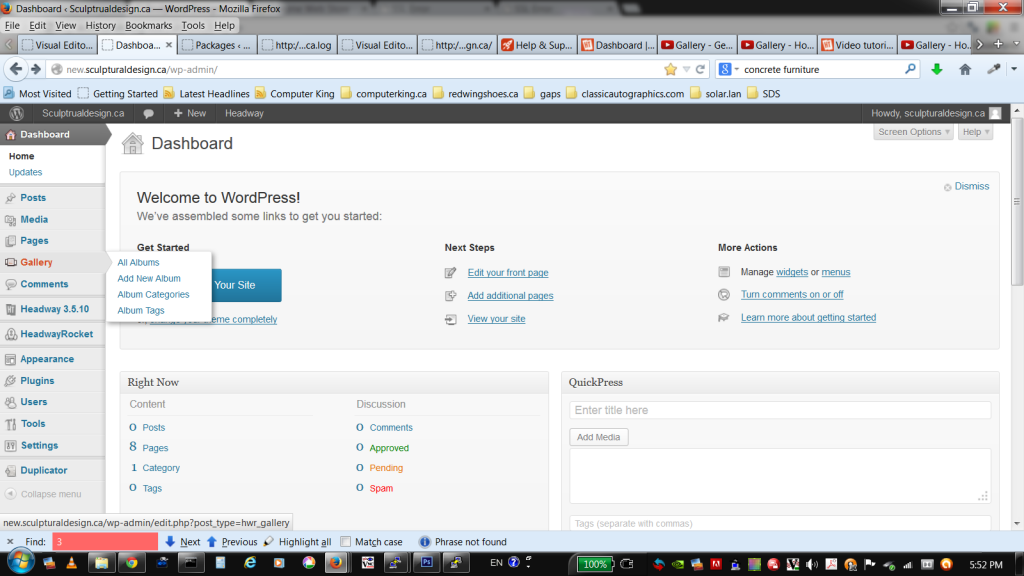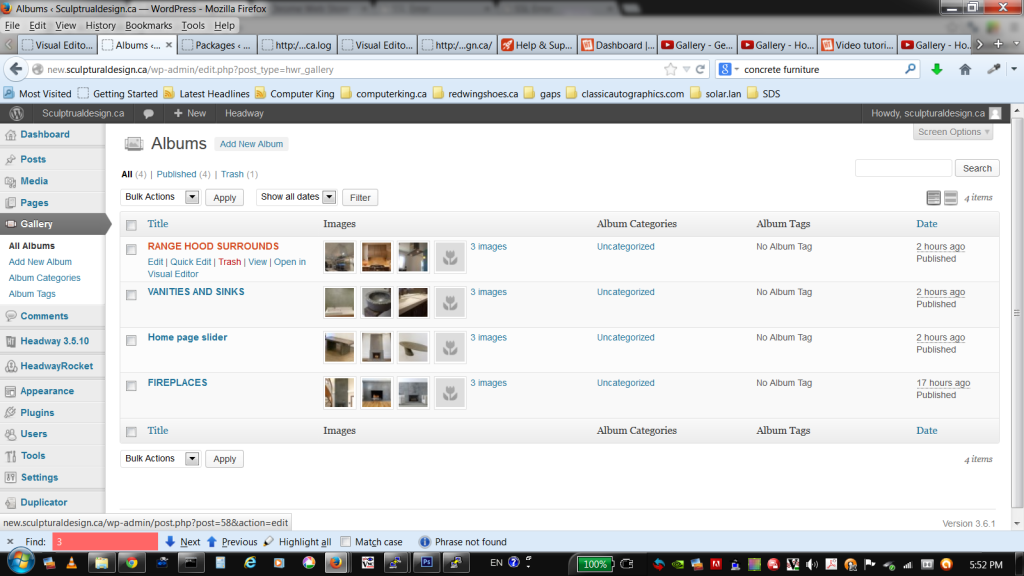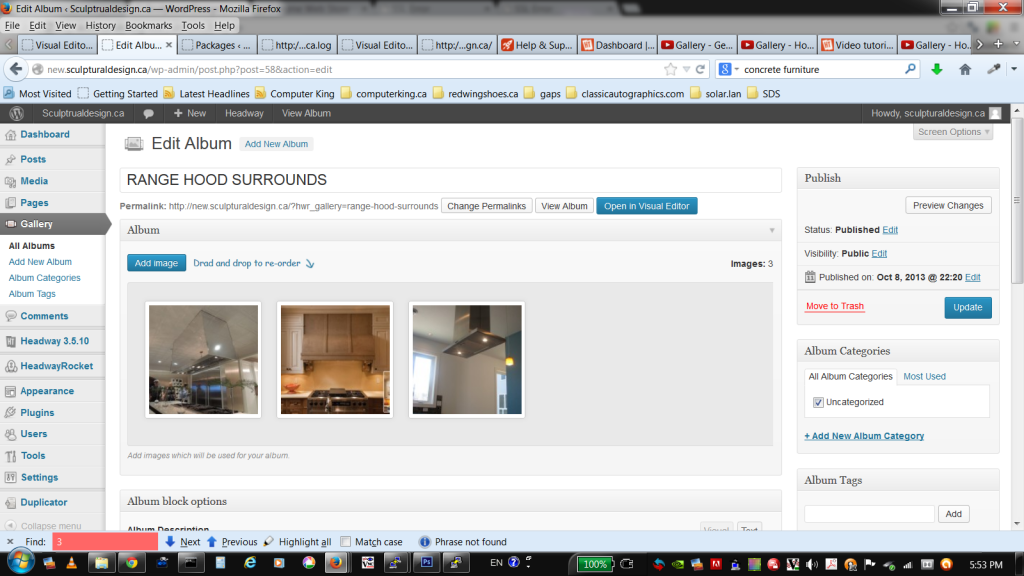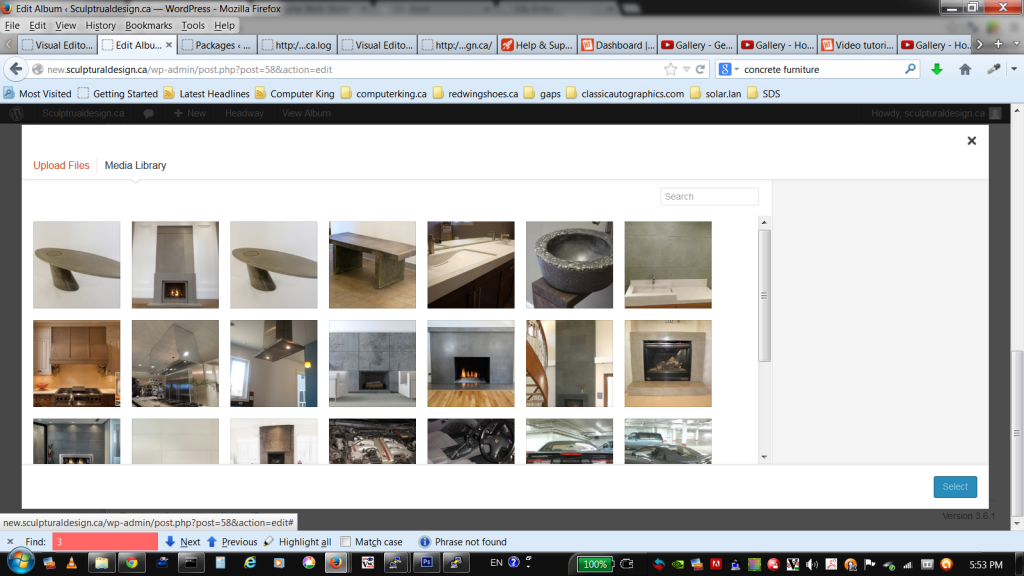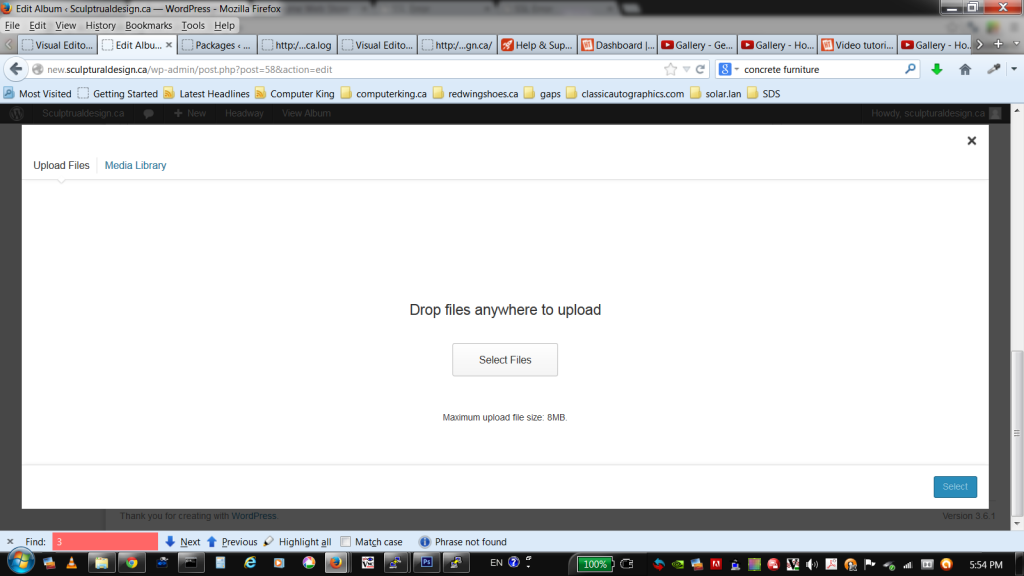Five simple steps to add or edit images in your gallery
Open WordPress admin page then click on Gallery
Select the Gallery you Wish to add images to
Click Add Image button
NOTE You can also edit your images here
Select either Upload Files or Media Library depending on your needs
If you selected Upload Files you can simply drap and drop files in the space provided or click on Select files to upload images currently on you computer